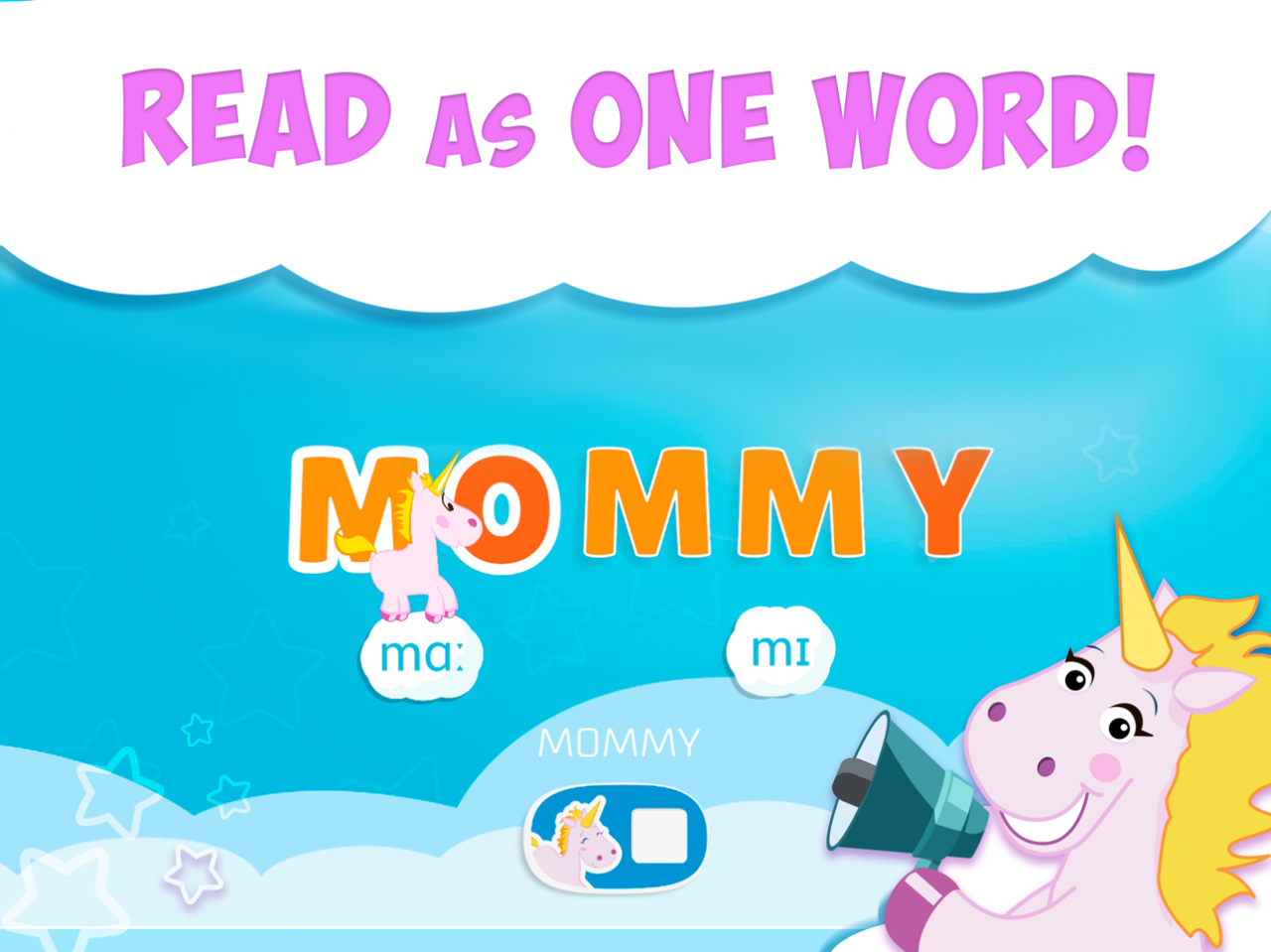Uniword: abc reading for kids 2.4
Free Version
Publisher Description
Hey, I’m a pink unicorn - Uniword. You know what? I’m going to teach your kid to read with quite an interesting method.
Regular unicorns have no superpower, but I’m able to voice literally any word: the name of your kid’s favorite pet, superhero or yummy, the names of his or her friends and siblings, and much more to make an educational process easy, engaging and really exciting!
To make a word easier and clearer for your kid, I divide it into easy-to-pronounce parts - "unies".
There are 3 variations of uni: consonant+vowel, one vowel or one consonant. For example, the word “DONUT” consists of 3 unies: DO-NU-T.
In order not to puzzle a kid with a variety of silent letters, unies are represented as a transcription in clouds below the word. When you tap on a cloud, the corresponding letters get highlighted, and a kid hears the correct pronunciation of the word part.
Inside the app, you can find a variety of ideas and exercises you can use to improve your kid’s reading skills like phonemic awareness, phonics and vocabulary.
In “I Spy” section a kid can play with unicorn, solve the riddles and learn new words. Just listen to the hints and tap the objects! If you choose correctly, Uniword will pronounce the word uni by uni and then as one word. Each riddle consists of general features of an object like appearance and/or usage and the first letter of the object’s name, e.g.
“I spy with my little eye, something striped and roaring beginning with T..”
“I spy with my little eye, something used to water flowers beginning with W.”
Learn new words and improve reading and guessing skills with Uniword!
- Entertaining education - this is the best description for Uniword:
- Phonics keyboard for typing any words;
- Ultimate words database;
- Automatic division into unies;
- Professional and joyful voiceover;
- Manual and auto mode;
- A set of games and exercises for which you can use the keyboard;
- Modern method of teaching reading;
- Cute and funny character - Uniword;
- Works off-line;
- Ads-free!
Just type anything relevant to your child’s everyday life or interesting word and enjoy his/her reading progress.
Do you want to know how good you are at teaching reading? - Write to us here: hello@uniword.app and take a short test. For sure, we highly appreciate your feedback, ideas for improvement and just wishes, so feel free to communicate with us via this e-mail address.
Sep 11, 2020 Version 2.4
It's high time to dive into the world of reading!
- Phonics keyboard for typing any words,
- Ultimate words database,
- Games, I Spy Riddles and much more to make your kid's journey exciting!
About Uniword: abc reading for kids
Uniword: abc reading for kids is a free app for iOS published in the Kids list of apps, part of Education.
The company that develops Uniword: abc reading for kids is Victor Lavrentyev. The latest version released by its developer is 2.4.
To install Uniword: abc reading for kids on your iOS device, just click the green Continue To App button above to start the installation process. The app is listed on our website since 2020-09-11 and was downloaded 0 times. We have already checked if the download link is safe, however for your own protection we recommend that you scan the downloaded app with your antivirus. Your antivirus may detect the Uniword: abc reading for kids as malware if the download link is broken.
How to install Uniword: abc reading for kids on your iOS device:
- Click on the Continue To App button on our website. This will redirect you to the App Store.
- Once the Uniword: abc reading for kids is shown in the iTunes listing of your iOS device, you can start its download and installation. Tap on the GET button to the right of the app to start downloading it.
- If you are not logged-in the iOS appstore app, you'll be prompted for your your Apple ID and/or password.
- After Uniword: abc reading for kids is downloaded, you'll see an INSTALL button to the right. Tap on it to start the actual installation of the iOS app.
- Once installation is finished you can tap on the OPEN button to start it. Its icon will also be added to your device home screen.